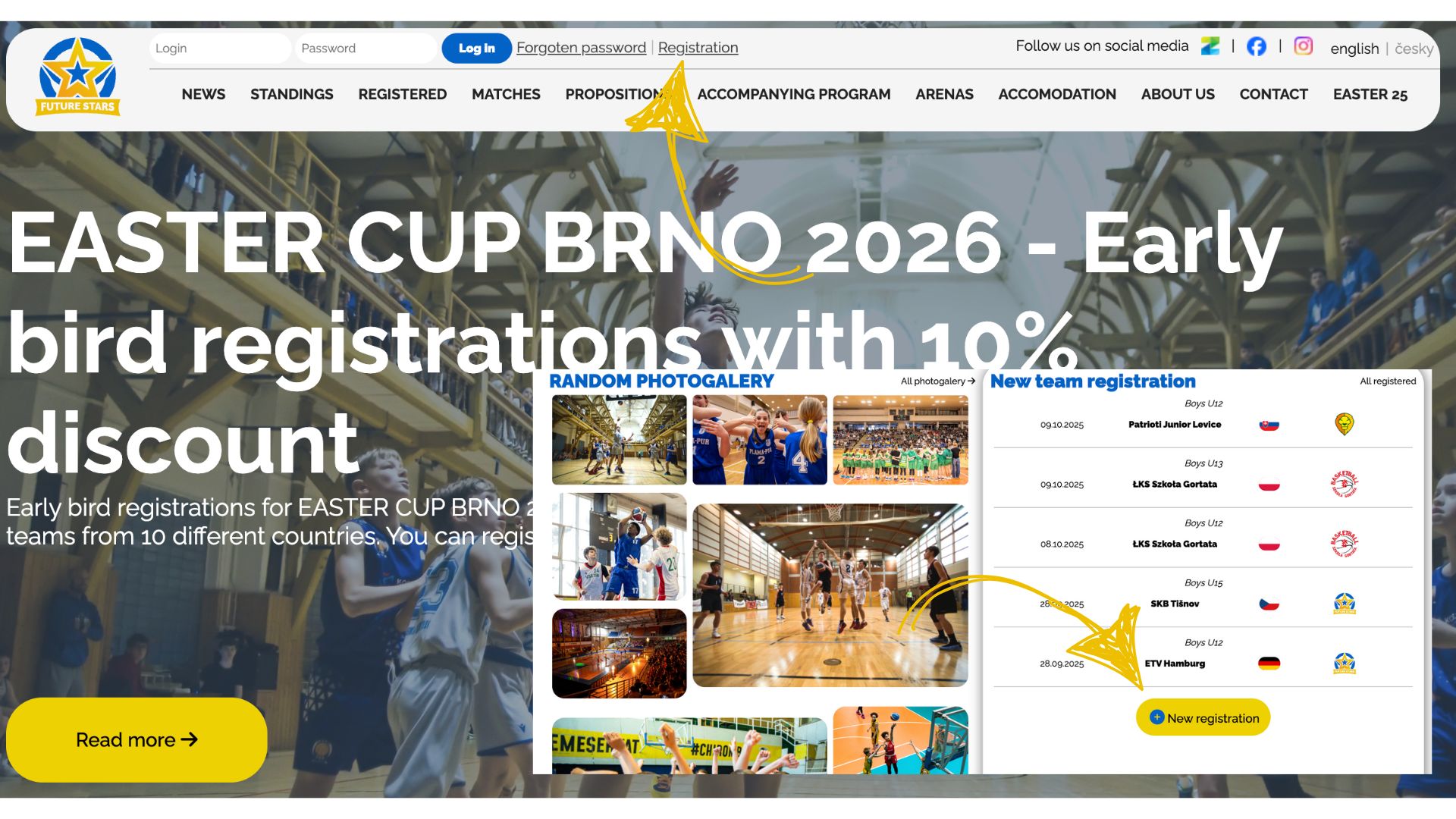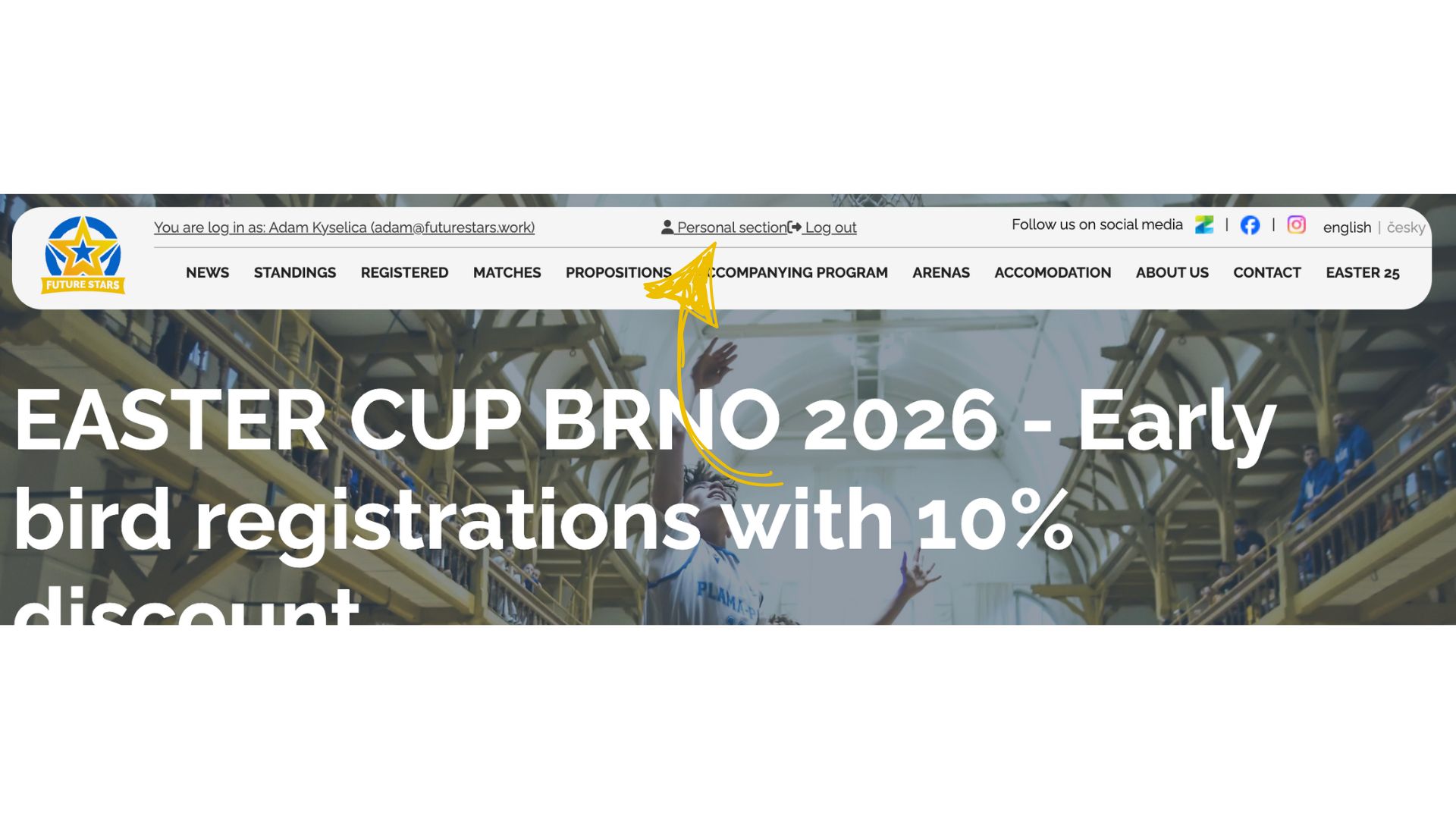Step 1. Registration
- You can register on the home page of the website in the top bar, or below under the column of already registered teams.
- After your registration, we have to confirm it first before you have complete access
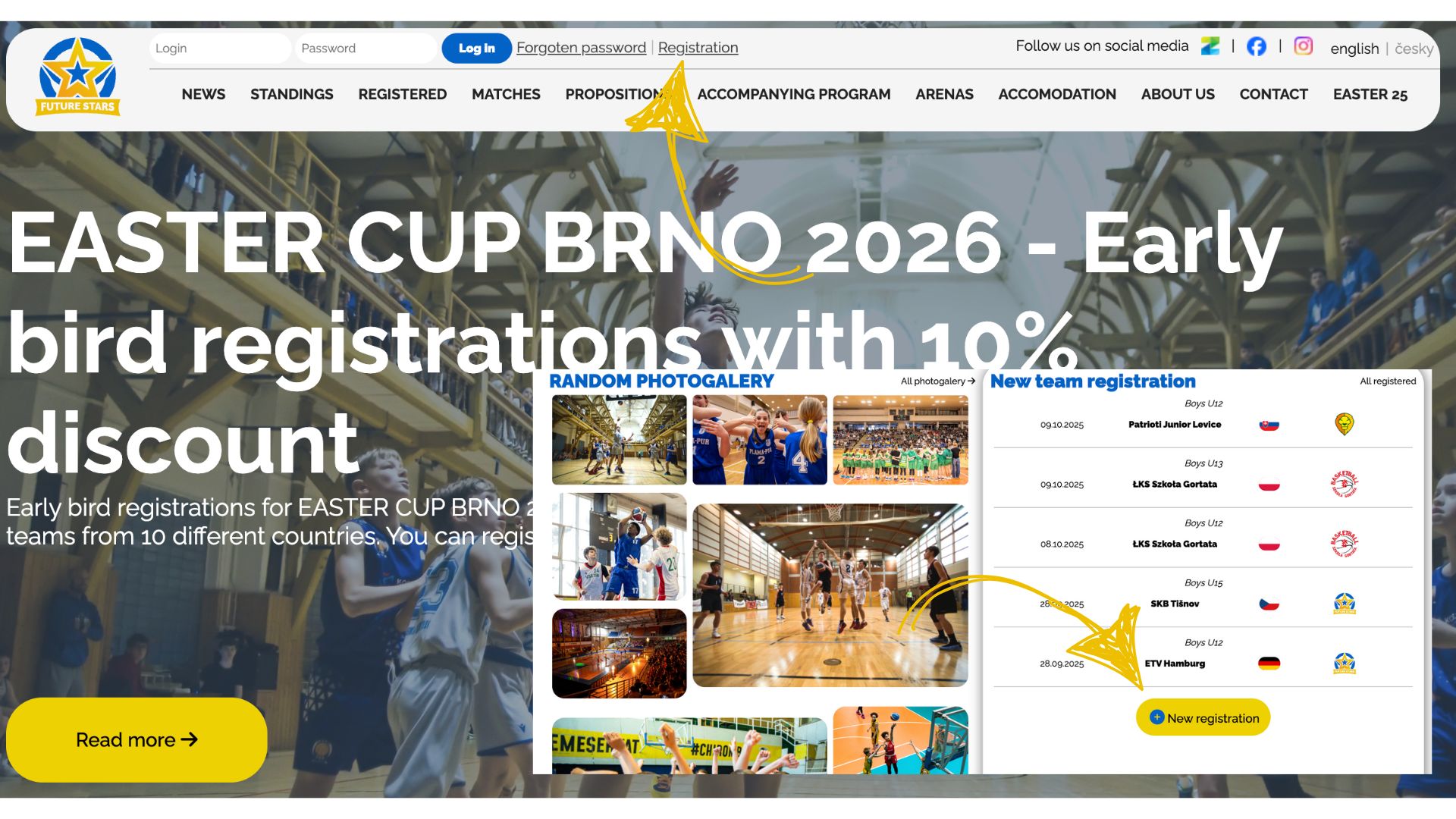
Step 2. Access to personal section
- After registering, you will have access to your personal section, where you can manage all options and previously entered data, add additional teams and people
- You can find access to the personal section after logging in in the top bar.
- Don't forget to save your login details :)
- If they do get lost, you can request a new password.
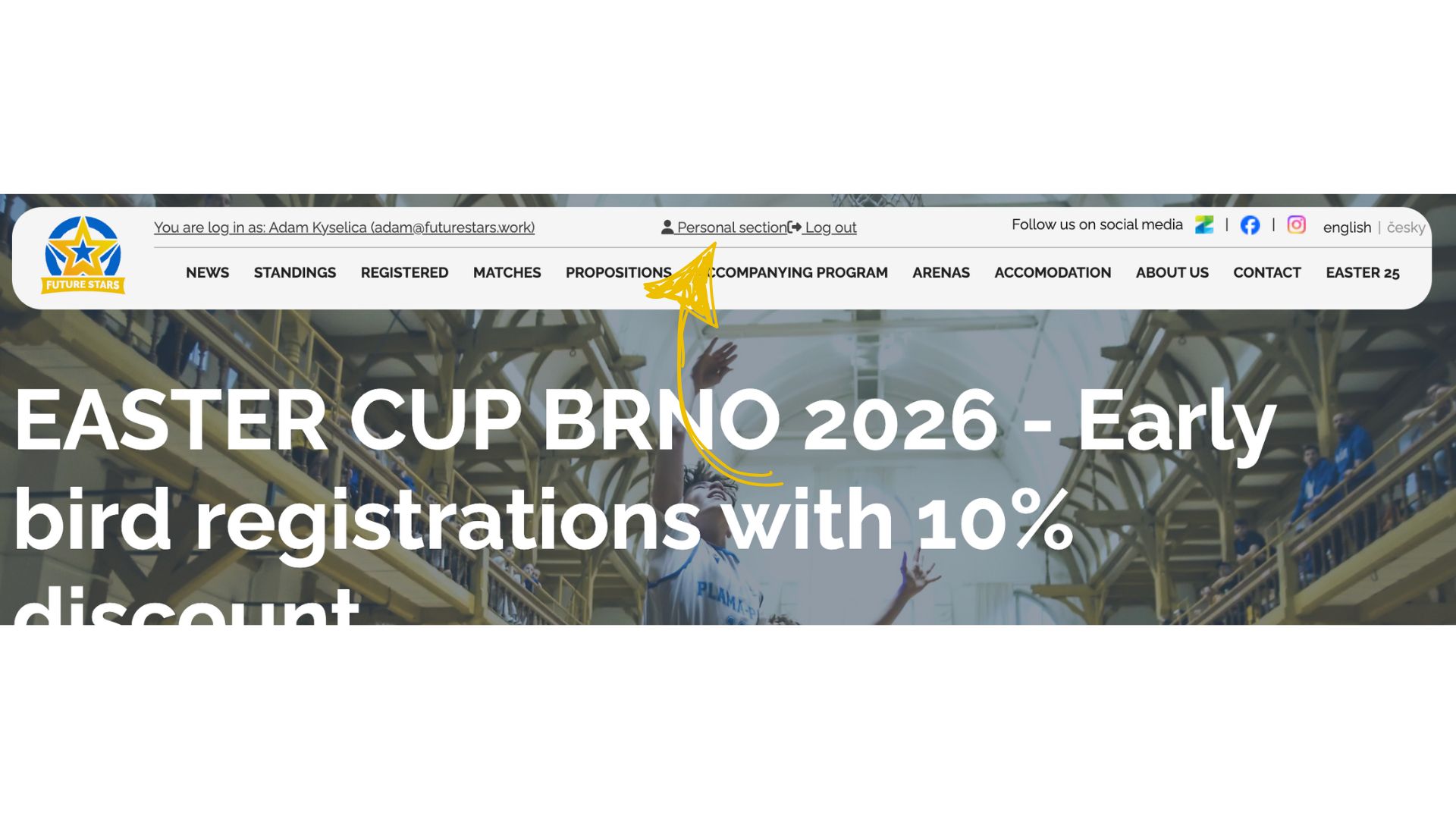
Step 3. Personal section management
- In the personal section, you can now manage all information related to your teams.
- Section MY INFORMATION
- You manage and edit information about the team, billing details, etc.
- Section MY TEAMS
- Add more teams (categories), all in one place, no need to register each one separately
- Section MY ROSTER
- You can manage the rosters of individual teams (1 player can be listed on multiple teams)
- If you are accommodated at the tournament, please also add your accommodation details here.
- Filling in the accommodation details will ensure a smooth arrival = no waiting, just pick up the keys and check in.
- Fill in any dietary requirements or restrictions for players
- Adding additional notes about players
- Section PEOPLE AROUND THE TEAM
- Here, the reservation manager adds additional coaches, parents (if they are staying with us), drivers, fans, etc.
- You are entering your accommodation and meal details for the tournament again.
- Section ACCOMMODATION ORDER
- Here you can divide your teams into the rooms
- The section will be pre-filled after completing the roster; you can further adjust the room layout
- If you want rooms other than double rooms, select the options (single, triple, apartment, etc.)
- We can slightly adjust the section according to the current accommodation capacity!
- Section MERCH ORDER
- Here you can fill out an order for merchandise, which will be prepared directly at registration
- Here you will find photos and prices of individual items
- Section MY ARRIVAL AT THE TOURNAMENT
- Fill in your arrival at the tournament (time, place)
- If you are not traveling on your own (by bus, car, etc.), we will pick you up at the specified time at the selected location (to help us check your train/ bus, you can also add the connection number).